Top Strategies for Structured Data

When building structured data {schema markup}, it is essential to have access to tangible information from as many sources as possible. Structured data refers to that set of information needed to increase the visibility of your website’s content in google search results.
Here at humjam.com, we are creating engaging videos on digital marketing and digital strategy technology with stack digital assets that support cookies and structured data schema assignments.
Q. What is the Main Difference Between Structured and Unstructured Data
A. The main difference between structured and unstructured data is that structured data is formatted in a specific way that allows it to be easily read and analyzed by computers, while unstructured data is not organized in a specific way and is more difficult for computers to read and analyze.
Don’t you wonder how the top local businesses in your niche do it? Well, the simple secret is having structured data strategies that search engines understand. With the right strategies for SEO structured data, your local business would experience terrific growth.
Unfortunately, most local businesses find it difficult to implement structured data. With that said, if your local business is finding search engine optimization for structured data a herculean task, then be at peace because this article is a guide to understanding structured data markup.
What To Expect In This Guide;
- What has structured data {schema markup}? Is it worth the hype?
- Why do you need structured data?
- How do you generate structured data?
- How do you add structured data to your website?
- What types of structured data tools are best suitable for major search engines and other search engines.
- Top 5 strategies for adding structured data {schema markup} to your website for rich results test in search engine results.
Quick Glossary for Beginners
In consideration of the beginners who want to learn how structured data work, here are a few terms you should be familiar with. You will come across them in later parts of this guide. So, here are sort notes on them:
- RDFa – This is an acronym that stands for Resource Descriptive Framework in Attributes. It is a kind of code it is commonly used in can be in HTML, XHTML, and XML documents.

- Microdata is a compact superstructure over the usual HTML markup, is a logically related set of “name-value” pairs, and is based on the content of a web page.

- JSON-LD means JavaScript Object Notation for Linked Data; it is an uncomplicated way of transferring data linked to each other.

What Is Structured Data{schema markup}
If you have been following the thread, I earlier stated that structured data is used to increase the visibility of particular website content. But I didn’t state HOW, right? Yeah.
Let’s do not get ahead of ourselves yet, okay? Firstly, what is structured data AKA schema markup?

Structured data, when it comes to SEO, means a markup that helps the search engines understand how and in which manner to interpret and properly comprehend the site’s content.
When your site’s content has structured data implementation, visibility in search results is inevitable. Amazing, right?
There are loads of benefits that come with your web pages being more visible. Some include;
- It lets your targeted audience find you quicker
- Your site would experience growth with a wider audience and new visitors.
- Your website would top in search engine result pages.
- Builds your brand’s name and reputation as well.
- Massive engagement on your web page.
So, you can see how valuable and crucial structured data markup is. Check major search engines like GOOGLE and other search engines and see how structured data implementation is helping many local businesses.
More so, when you google jobs, how-to articles, recipe cards, featured snippets, and other rich snippets, you will discover that they all incorporate google’s structured data.
Elements Of Structured Data Markup
- Open Graph for social media
- Microdata
- Mostly uniformly arranged data tags
Why Do You Need Structured Data?

Now, to the big question, WHY DO YOU NEED STRUCTURED DATA? Well, the first thing that I want you to know is that it would do your website more great good than harm. When looking at structured data from the view of SEO, you need it to effectively pass the important data and information on a web page to search engines for visibility in search results.
More so, you need structured data because it enables search engines to accommodate and provide sufficient add-ons in search results that would further enhance the visibility of your website.
More visibility, more traffic, sales, and audience, right? Absolutely.
For instance, when you google search Best way to make money online, this is how the search engine might extract content from a web page search result, and place it into an answer box, called featured snippets

So you can see how structured data markup helps Google search engines and other search engines understand and extract the essential information.
This results in having a terrific and higher click-through rate. Amazing, right? Absolutely! It means that tons of internet users and your targeted audience as well would land on your website.
How do you generate structured data?
Whether you’re a new or old website owner or manager, I want to let you in on a little secret- most of the contemporary websites that you see out on the web use JavaScript to display tons of their dynamic content.
Here is how you can generate structured data markup with JavaScript code for your website.
Use Google Tag Manager to generate JSON-LD dynamically

Google Tag Manager is a platform that allows you to manage tags on your website without editing the code. To generate structured data with Google Tag Manager, follow these steps:
- Firstly, you would have to set up and install Google Tag Manager on your site.
- Then, you proceed to attach a refined Custom HTML tag to the container.
- Move on to insert the desired structured data block into the tag content.
- After that, you would install the container as shown in the Install Google Tag Manager section of your container’s admin menu.
- You then proceed to add tags to your website. To add the tags, publish your container in the Google Tag Manager interface.
- Finally, you test your implementation.
How Do You Add Structured Data To Your Website?
To add structured data to your website, you would have to make use of Schema.org as a go-to ‘vocabulary box’. there are different types of structured data, but you’ll see them as you read on.
so, after making http://schema.org/ as your reference vocabulary to add structured data to your website, it can then be embedded in web pages using various online tools, including Google’s Structured Data Markup Helper, or directly adding the code to your web pages.
More so, you can use various formats to add information to your web content by implementing the schema.org vocabulary, such as JSON-LD, Microdata, and RDFa.
Why you need a structured data markup helper to help with your structured data implementation:
- Because it will write flawless code that works right out of the box
- So you don’t have to memorize pointless schema elements
- So you can focus on creating great content for the user
- So you can give Google what it wants for its database
What Types of Structured Data Tools is Best Suitable for Major Search Engines?
Software testing help simplifies the options for selecting the best-structured data testing tool. Here are five {5} structured data testing tools;
1. Structured data testing tool: Google’s Structured Data Testing Tool

- Best for- Validating JSON-LD, Microdata, and RDFa structured data formats
- Price- Free
- Features- Validates common structured data Test by pasting URL or code snippet
- Complexity level- Easy
2. Structured data testing tool: SEO Site Checkup

- Best for- Validating HTML structured data Website SEO analysis and monitoring
- Price- $39.95
- Features- Tests structured data Analyze the site’s SEO performance Comprehensive analytics report
- Complexity level- Medium
3. Structured data testing tool: RDF Translator

- Best for- RDFa, RDF, XML, N3, N-Triples, JSON-LD structured data formats.
- Price- Free
- Features- Supports a wide range of structured data format Test by pasting URL or code snippet
- Complexity level- Easy
4. Structured data testing tool: JSON-LD Playground

- Best for- Validating JSON-LD structured data format
- Price- Free
- Features- Comprehensive analysis of JSON-LD 1.0 and 1.1 formats Different output formatting – Expanded, Compact, Table, Visualized, Framed
- Complexity level- Hard
5. Structured data testing tool: Structured Data Linter

- Best for- Validating RDFa, JSON-LD, and microdata structured data formats
- Price- Free
- Features- Presents a visual preview of code Vocabulary test for Schema.org, Facebook’s Open Graph, SIOC, and Data-Vocabulary.org
- Complexity level- Easy
Top 5 Strategies for Adding Structured Data {schema markup}
Here is a step by step process on strategies for adding structured data to a website:
-
Adding Schema Directly To The Page elements

One effective strategy for structured data implementation is by directly adding Schema to the site’s pages. This process is relatively easy and efficient.
Adding schema to your pages as a strategy for structured data implementation would be very easy and relatable if you are a professional with both HTML and a Visual or Text editor.
If you have your code ready and accurate then the remaining process would be a piece of cake. Editing would be seamless as it would look as if you are editing the page in the text view and delivering code into the page. More so, you shouldn’t worry about placement so long as the codes are up and running and are error-free.
Put your mind to rest when adding javascript code to your page as Schema scripts have got you covered!
-
Theme Options for Adding Schema
WordPress sites have access to lots of amazing themes. Most of them are paid, however, there are also a bunch of free themes available. These themes include a variety of features that web developers have sought for ages.
Most of these themes, paid and free can track codes and other data you might be looking for either on the site or pages.
These themes are great for adding both schema markup or Google Tag Manager {GMT} code.
-
Using Google Tag Manager to Add Schema

Another effective strategy is to use Google Tag Manager to add schema to your website. Because generating and managing tags is crucial to web developers as it is a very reliable tool to add various types of codes including tracking codes, meta tags, and Schema as well.
What you need to get on board is a Gmail account- like every other Google tool. Plus setting up an account is easy and seamless.
-
Changes To Google Tag Manager
At the initial stage of adding Schema markup, Google Tag Manager would prove seamless and all fun until Google starts to make its constant changes. When this is done you have to apply the strategy of making changes to the GTM. When you do that, everything would work perfectly as before.
-
Dynamic Schema Tags
Finally, you create dynamic Schema tags. This process is tedious but the results are promising. The hard part is getting to identify which would work for your site. What works for a particular website might not work for another.
Ensure to give time to work with DOM and Chrome Dev Tools console. Point out all the data that your website requires to create accurate variables and you test them one after the other.
If you have all your variables set out, you can then start using them in your Schema markups dynamically.

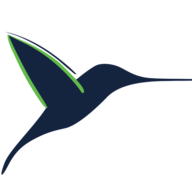




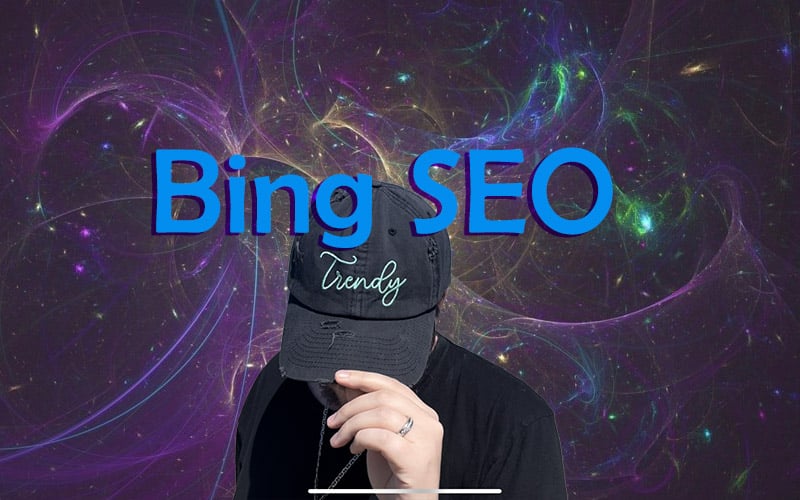
Responses